
| Cross Tabulation |  |
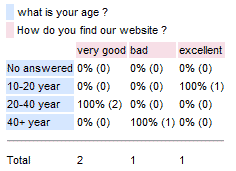
Edit Free Text Report Item
Filters / Answers Filters
Extended Filters
The extended filters allow us to filter based on respondents
answers. To learn more about extended filters please read Extended Filters Introduction
.
Report Question(s)
Cross
Tabulation
Properties
Related Topics
Report
Tutorial
Report
Items Introduction
Insert
Report Items
Report
Items Editor