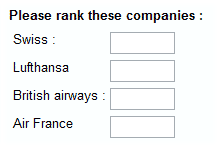-
Image URL we can give an image
URL (http://www.mydomain.com/myimage.gif) in order to show it instead of showing
the answer text.
-
Type allows us
to change the
current type of the answer we want in our survey. Respondent answers
already collected will not be deleted if we change the type.
-
RegEx Server Side Validation
allows us to validate the content of the textbox field using a regular expression.
Several regular expression validation are provided out of the box and it is very
easy to create new one using the Regular Expression
Editor. This check is done server-side.
-
Mandatory allows
us to set if the textbox field requires to be filled. This check is done server-side.
-
Default Text Value allows
us to set a default value inside the textbox field. It is also possible to fill
the textbox with a default value coming from an external source using following
tags :
##yourquerystringvariablename## will set
the default text with a query string variable's value.
@@yoursessionvariablename@@ will set the default text with a session
variable's value.
&&yourcookievariablename&& will set the default
text with a cookie variable's value.
%%servervariablename%% will set the default text with a server
side variable's value.
-
Pipe Alias allows
us to specify an alias that we can use in other questions to pipe the textbox field
value. To learn about piping and pipe alias we suggest reading the
Piping Introduction.
-
Reporting Alias is the
text that can be shown instead of the answer text inside our reports.
-
Extended Report Filter
we will be able to use directly the text answers of the respondent as a filter
in the General Report Settings.To learn
more about piping and extended report filters we suggest reading the
Extended Filter Introduction.
-
Connections will let
us choose with which child ranking type items this type will be linked to. To learn
more about ranking we suggest watching the Ranking Tutorial.
Related Topics
Builder Tutorial
Ranking Tutorial
Answer
Types Introduction
Answer Type Creator
Extended Filter Introduction
Question Editor