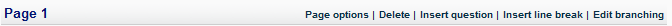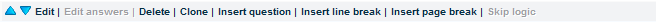|
Survey Form Builder |  |
The
form builder is the heart of Feedback Server as it allows to create and edit the survey
form we are going to deploy and that our user will take.
By default Feedback Server offers already many types of questions and answer items to build
our forms but as you can see in the Form Architecture
it is very easy to develop and add our own items inside Feedback Server.
Form Options
-
Edition Language
dropdown list lets us preview the form in the language you have
selected.
 This feature is only available if we have turned on Feedback Server's
Multi-Language features.
This feature is only available if we have turned on Feedback Server's
Multi-Language features.
Page Options
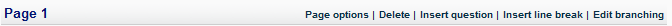
-
 will
move the page up until it reaches the next page break above.
will
move the page up until it reaches the next page break above.
-
 will
move the page down until it reaches the next page break
below.
will
move the page down until it reaches the next page break
below.
-
Delete will
delete the page.
- Insert Question
inserts a new question at the end of the page. If we want to insert
a question before another one you may use the insert question link at the
question options level.
- Insert Line Breaks insert a new line break at the end of the page. Behind the scene a line break is just
a Static Question that shows an HTML line break
tag.
- Edit Branching allows us to setup
Branching Rules. If we have multiple pages we can
redirect the respondent to a defined page based on his answers. This option is only available if you have multiple
pages in your form.
Question Options
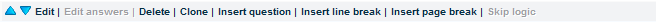
-
 will
move a question's position up.
will
move a question's position up.
-
 will move a question's position down.
will move a question's position down.
-
Edit Question depending on the type of question we will able to use either the
Question Editor or to the Matrix Question Editor.
-
Edit Answers / Edit Matrix Layout
depending on the type of question we will be able to add or edit new Answers using
the Answer Editor or to add / edit the matrix rows
& columns through the Matrix
Question Editor.
- Delete the question, its answers
and all related respondent answers. Note that it's not possible to recover the question
or its answers afterward.
- Clone makes an exact copy of
the question.
-
Insert Question
inserts a new question before the current question. If we want to insert
a question at the end of the page you may use the insert question link
at the page options level.
- Insert Page Break inserts
a page break before the current question.
- Insert Line
Break inserts a new line break before the current question. Behind
the scene a line break is just a Static Question
that shows an HTML line break tag.
- Skip logic
let us creates Skip Logic Conditions
to hide the question based respondent's answers on the previous pages. This option
is only available if you have multiple pages in your form.
Related Topics
Builder Tutorial
Insert Question
Skip Logic
Conditions
Question Editor
Matrix Question Editor
Answer
Editor
Form Architecture
Multi-Language
©2006 Data Illusion. All Rights Reserved.